How to convert AVCHD to MPEG?
- Follow the steps to complete the task. Free download at: HD video converter (No-Limited Version).
 Load file
Load file- Click "Add File" button on the toolbar or "File > Add File" to load files.
 Choose output format
Choose output format- Choose the file, click "Profile" drop-down button to choose the formats you need, then click "Browse" button to choose destination folder for saving output files.
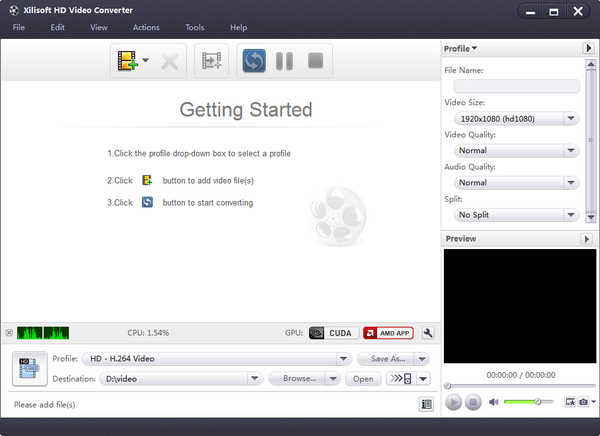
 Start to convert AVCHD to MPEG
Start to convert AVCHD to MPEG- After choosing the format, you only need to click "Convert" button on the toolbar to complete the task.




