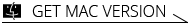Xilisoft MPEG to DVD Converter
Create and burn DVDs from MPEG, H.264, MP4, VOB, M2V, MPG and DAT files with Xilisoft MPEG to Home DVD Converter. It converts and burns MPEG files to DVD-Video to play on Home DVD players.
It includes additional features: clip unwanted parts of a video, crop image size, modify video effect, and add text/picture watermark before you burn MPEG to DVD. You may also add multiple audio tracks and subtitles to personalize a Home DVD menu with your favorite picture, background music or opening film clip.
- Convert MPEG to DVD; VCD to DVD; H.264 to DVD
- Convert & burn MPEG-1/MPEG-2/MPEG-4, MPG, and MP4 to DVD
- Create ISO file or Home DVD folder from MPEG or other video files
- Customize Home DVD with video/audio/subtitle editing tools

- Various Menu Templates
Choose from a selection of menu templates available with different themes; preview and select preferred theme before burning DVD movie. And the menu templates can be downloaded. - Menu Edit
Personalize your DVD menu by adding background pictures, music, topic and opening film using Xilisoft MPEG to DVD Converter. - Video Thumbnail in Menu
Set any segment or clip of a video and attach as video thumbnail in DVD menu. - Skip Menu
Xilisoft MPEG to DVD Converter allows you to create DVDs that skip the menu to play the main movie directly.

Add and Edit Video Effects
Customize your DVD by adding or editing video effects, soundtracks and subtitles
- Clip MPEG Video
This MPEG to DVD burner enables you to remove unwanted segments from a video file and merge only the parts selected then burn it into a fresh DVD disc. - Edit Video Effects
How to make customized MPEG to DVD conversion? Add picture, text or image watermark; adjust video image effect or crop video size. - Add and Set Soundtracks or Subtitles
Choose preferred subtitles and soundtracks to create a multi-soundtrack and multi-subtitle DVD. - Various Video and Audio Settings
Choose from a range of adjustable audio and video settings to improve your DVD: video/audio quality, bit rate, television standard, aspect ratio, resize, channel, sample rate and much more.

- Auto-create Chapters
Create chapters for your DVD to make it organized. - Built-in Player
There's a built-in player in this MPEG to DVD burner, so you can preview the output videos before burning them to DVD. - Convenient Options
Set a post-burning action (hibernate, shut down, standby or exit) to save time; run the program in background to save CPU resource. - High-Speed DVD Burning
Xilisoft MPEG to DVD Converter burns DVDs by multi-thread and multi-core processing. It can also convert multiple files simultaneously which improves the speed greatly. - Multiple Language Interfaces
Choose from English, German, French, Japanese and Chinese language interfaces.
| Input File Formats Supported | |
| Video | MPEG, MP4, VOB, DAT, M2V, MPG, H.264 |
| Audio | AAC, AIFF, AC3, APE, AU, FLAC, MPA, MP2, MP3, MP4, M4A, MP4, OGG, RA, RAM, WAV, WMA, AIF |
| Subtitle | SRT |
| Image | BMP, JPG, JPEG, PNG, TIFF, SVG |
| Output File Formats Supported | |
| DVD-Video, DVD folder, ISO image file | |
| OS | Microsoft® Windows 11 / 10 / 8 / 7 / Vista / XP (SP2 or later) |
| Processor | 1GHz Intel/AMD processor or above |
| RAM | 256MB RAM (512MB or above recommended) |
| Free Hard Disk | 80MB space for installation (10GB or more for temporary files) |
| Graphics Card | Super VGA (800×600) resolution; 16-bit graphics card or higher |
| Others | Recordable DVD drive |